I use my Ubiquiti USG for Remote User VPN Using L2TP, but L2TP does not provide routing information to the client, so I needed a way to automatically create routes when the VPN connection fires. Thankfully, this is pretty easy in macOS (and Linux). The /etc/ppp/ip-up file triggers every time a PPP (L2TP is based on PPP) connection is made, thus making it easy to trigger a route command when a connection is made.
VMware has updated the requirements for running Kubernetes workloads on VMware Cloud Foundation, and I’m happy to see that the requirements has been scaled down quite a bit. The news is that it is now supported to enable the Kubernetes Supervisor Control Plane on the management Workload Domain, letting go of the hard requirement of running it in a seperate Workload Domain.
The dust has settled a bit after the big VMware vSphere 7 release, and vSphere 7 with Kubernetes, and there is now some really good resources available for those looking into the details about the various Kubernetes and Tanzu parts of it.
All in all, Cloud Foundation 4.0 seems to be a solid version upgrade, with a lot of promise. The tight integration between Cloud Foundation and vSphere with Kubernetes, coupled with the other managementment tools already available from VMware should prove to be a solid foundation (pun intended) for anyone looking to provide both traditional virtualization and container workloads in their on-premises datacenters going forward. The problem, in my not so humble opinion, with this is that vSphere with Kubernetes is (for now?) only available through Cloud Foundation 4.0. That is a very limiting form factor for delivery, and something that might just slow the adoption rate for it considerably.
During todays Online Launch Event App Modernization in a Multi-Cloud World VMware announced the next generation of VMware Cloud Foundation; version 4.0. This release includes support for the new versions of vSphere and vSAN as well as updates to the vRealize Suite and NSX.
vSAN 7 has finally been announced, and it comes with a good set of new features and improvements, here is a quick rundown of the highlights.
I’m a big fan of Public Key authentication for SSH but I recently ran into an issue after adding my Public Key to a couple of new Linux VMs I use. The problem was that macOS kept asking for the SSH passphrase when connecting to them, which kind of defeats the purpose of using Public Key authentication in the first place. Thankfully, the solution is pretty simple.
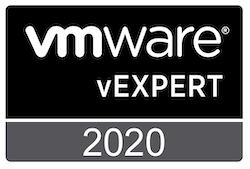 VMware has just announced the list of vExperts for 2020, and I’m honored to be awarded for the tenth year in a row! That being said, I’m happy to see the list of Norwegian vExperts grow! It wasn’t that many years ago that we were only two (or for the first couple of years, only one!), now the count is at 12!
VMware has just announced the list of vExperts for 2020, and I’m honored to be awarded for the tenth year in a row! That being said, I’m happy to see the list of Norwegian vExperts grow! It wasn’t that many years ago that we were only two (or for the first couple of years, only one!), now the count is at 12!
My audio setup is a old NAD 326 BEE stereo amplifier with a couple of Dali Blue 5005 speakers. I also have a turntable connected to it, and it sounds beautiful. The solution for enabling streaming to an old (but awesome!) amp, was using the Raspberry Pi 3 B+ I had laying around. I added a HiFiBerry DAC+ HAT to it, and enclosed it in a nice little case that also comes from HifiBerry.
Since moving this site over to Hugo back in 2018, I’ve developed a workflow that seems to work pretty well. Given that I see that a lot of others are also moving over to static site generators, and I wasn’t exactly ahead of the curve on it myself, I figured I would try to write up how I work with Hugo and Visual Studio Code on my MacBook to generate content.
About
vNinja.net is the online hub of Christian Mohn and Stine Elise Larsen.
The site primarily focuses on IT architecture and data center technologies, with a strong emphasis on virtualization and related topics.While the main content revolves around these areas, you'll also find a range of other subjects covered from time to time, reflecting the interests of authors.
