Weirdly I have worked mainly with VMware products for years now without having the pleasure to go to VMware Explore. This year that was about to change and I was so excited! I was heading from the cold weather of Norway to sunny Barcelona to attend VMware Explore Europe and I could hardly wait.
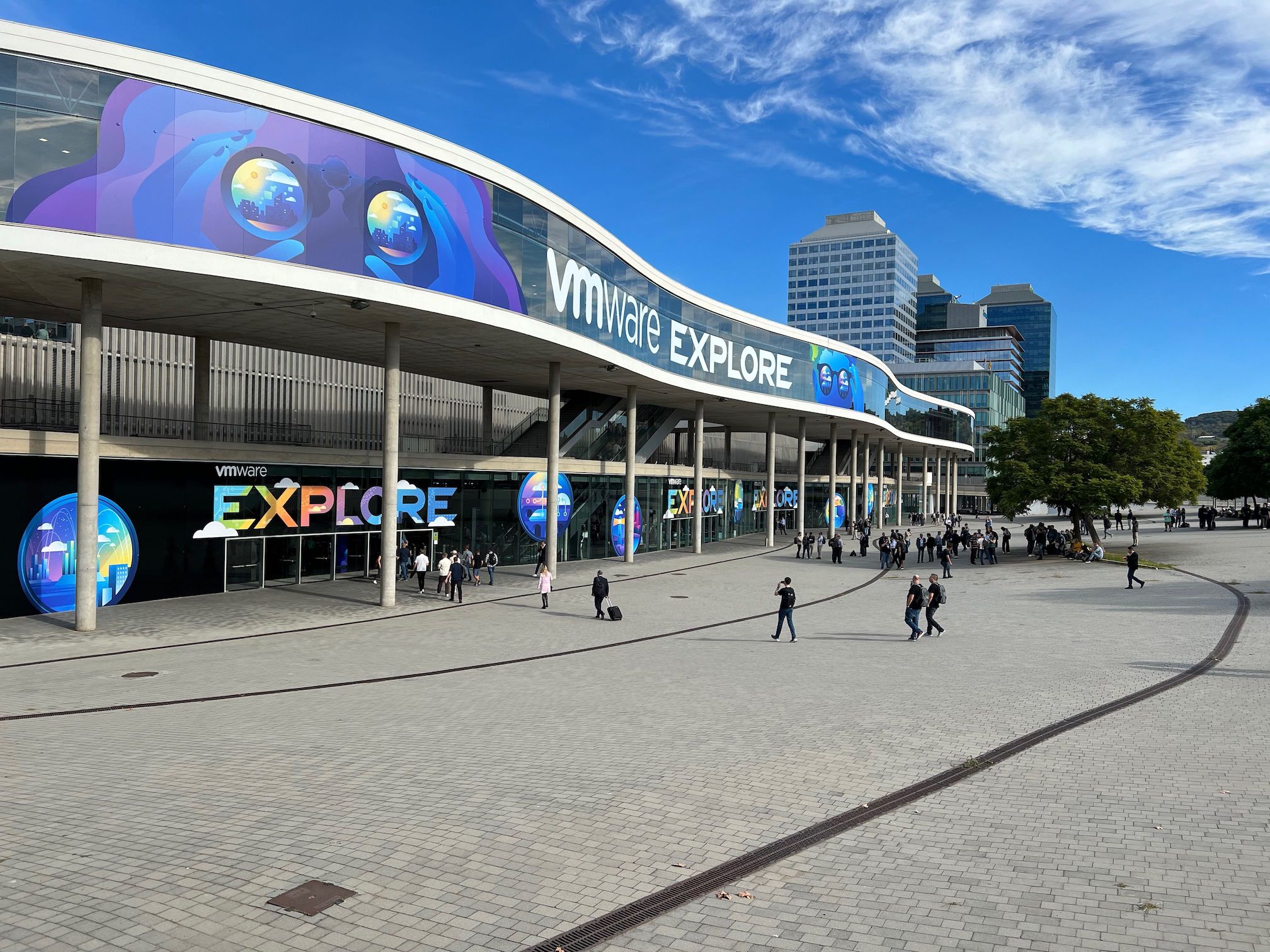
I have written down a little recap of my trip, with some tips and tricks for other people that might have not gone to Explore before. Firstly, I should mention that this conference was a tad crowded this year. From what I heard a lot of people registered late so the conference had been scaled down and that meant that there were some space issues.
In fact the first day I was worried we’d have a Woodstock 99 situation but luckily, I was proved wrong by all the wonderful people that met up and shared a great week together even if it was packed.
Here are some tips I gathered through my first Explore and how I got to them:
Book early#
One thing I wasn’t aware of beforehand was how quickly you had to book sessions. My colleague tipped me off that the sessions were already filling up and I didn’t even realize that you had to book anything. I rushed onto the site and managed to book a lot of stuff and felt pleased with myself.
Don’t overplan#
This however brings me to the next thing I didn’t know about big conferences like this; planning too much is never a good idea. One thing is that it’s difficult to retain so much information and keep your concentration up for so many hours, but another thing is you won’t have time to get from one session to another in that short amount of time. The conference is big, so you end up walking loads.
Wear good shoes and take breaks often#
Speaking of walking loads, you should bring some good shoes with you. The venue this year was big, and I can’t imagine that changing anytime soon. I averaged about 10,000 steps at the venue every day.
Another important thing is to take breaks with colleagues or on your own. There are a lot of places you can grab some drinks, food or just sit in the sun. The days end up being long and you have a lot of cool stuff on your mind hopefully so it’s important to take some time to chill.
Wherever you are going, get there early#
I arrived early this year and went to Explore one day before it officially starts, but the backpacks with shirts were already down to small and extra small sizes. When the keynote was starting the first day, I was pleased to get to the venue quite early, but most seats were taken already. Luckily, I found a chair at what turned out to be my favorite area; VMware Communities and {code}. The visibility left a little to be desired, but the energy in the room was amazing.

Later that day I headed to the vendor area, and I got introduced to the vast amounts of merchandise from different vendors. Wherever the longest queue is where you will find the best free merch. Bring your backpack, you’ll probably end up with quite a bit of free stuff in the end.

Sessions#
As mentioned before, loads of the sessions were booked out early, but if you get to the hall a bit early you can stand in line to get in if there are some free places. Places like “VMware Communities and {code}” have smaller sessions that you can just meet up and join without booking beforehand. Here’s a link to their content vBrownbag 2022 VMware Explore TechTalks.
My absolute favorite session was “Meet the experts” where I got to talk to William Lam and Dave Morera about the new features in vSphere 8 in a small group of people.

Social events#
There are so many events and parties planned during Explore from huge parties arranged by vendors to small gatherings planned by participants. From all the events I attended, the best ones turned out to be the chill evenings with my colleagues just chatting in the hotel bar.
And this brings me to the end of my recap and experience of VMware Explore. It was an excellent conference and I really hope I get to go back next year!

