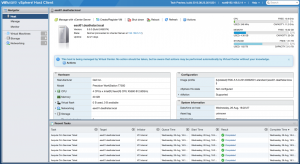 The ESXi Embedded Host Client Fling got an upgrade today, and in addition to new features it now works properly on ESXi 5.5. In addition to this, it’s also available as an offline bundle so you can distribute it with Update Manager.
The ESXi Embedded Host Client Fling got an upgrade today, and in addition to new features it now works properly on ESXi 5.5. In addition to this, it’s also available as an offline bundle so you can distribute it with Update Manager.
Since I’ve spent most of my day in esxcli, here is a quick post on how to perform the upgrade from a local http repository hosting the .vib file.
I was recently involved with consulting for a Norwegian shipping company who has quite a few remote vSphere installations, most of them with a couple of ESXi hosts, but no vCenter and hence no Update Manager. While looking at methods for managing these installations, in particular how to facilitate patching and upgrading scenarios, I remembered that way back in 2013, I posted Quick and Dirty HTTP-based Deployment which shows how to use the Python to run a simple http daemon, and serve files from it.
![]() This is a guest post from Shane Williford
Sr. Systems Engineer, VCAP-DCA/EMCCAe/Pizza Connoisseur and vExpert.
This is a guest post from Shane Williford
Sr. Systems Engineer, VCAP-DCA/EMCCAe/Pizza Connoisseur and vExpert.
Problem History #
I work at a school district in the US (Kansas City area). After the school year ended, my Director decided he wanted to upgrade to vSphere6 from vSphere55U2 on a few Hosts we were using with XenApp. We are using XenApp to deliver apps to student labs that utilize an Autocad program. As such, our Hosts also have a graphics card in them – nVIDIA GRID K1. To give the students a bit more graphics power this upcoming school year, we added a 2nd nVIDIA card to each Host. The Hosts are HP Proliant DL380p Gen8 with Intel Xeon X5650 2.67GHz processors and about 296GB RAM. Since we added a 2nd nVIDIA card, we also needed to upgrade the Host power supplies to support the 2 cards’ power consumption (1200W support).
I almost choked on my coffee this morning when I saw William Lam announcing a new VMware Fling called ESXi Embedded Host Client. Finally the day when we can get a local vSphere Web Client on a standalone host is here, and it’s not a moment too soon. This feature has been missing since ESX 3 and it’s VMware Infrastructure Web Access. For now, this is a Fling (which means unsupported and so on), but I really hope that this ends up being built-in to ESXi very soon – even on the free vSphere Hypervisor.
 Veeam has been “silently” working on their own global influencer program, and the inaugural list of Veeam Vanguards was published today. I am thrilled to be selected amongst the first 31 people awarded this title, it’s quite an exclusive list!
Veeam has been “silently” working on their own global influencer program, and the inaugural list of Veeam Vanguards was published today. I am thrilled to be selected amongst the first 31 people awarded this title, it’s quite an exclusive list!
For the third time in a week, researchers have discovered a zero-day vulnerability in Adobe’s Flash Player browser plugin. Like the previous two discoveries, this one came to light only after hackers dumped online huge troves of documents stolen from Hacking Team — an Italian security firm that sells software exploits to governments around the world.
Ravello Systems has announced free lab service for all 2015 vExperts, which offers 1,000 free CPU hours per month for personal or home lab use.
Systems has announced free lab service for all 2015 vExperts, which offers 1,000 free CPU hours per month for personal or home lab use.
I was lucky enough to be one of the early VMware on AWS VIP Pass users, and I’ve been working on several setups the last few weeks. Hopefully I’ll be able to make those available as blueprints in the new Ravello Repo, once they are ready for publishing.
The recent months, and weeks, has made me question the value of the “vCommunity”. I’m even questioning if there really is such a thing at all any more. I believe there was such a thing at one point, but it seems to be fading fast into history, only to be replaced by hyperbole of egonormous proportions. Back in the old days, and this might just be me showing my greying of beards moment, the hyperbole wasn’t a strong a force as it seems to be today. As clickbait replaces journalism, hyperbole and FUD seems to be replacing what used to be based on technical merit.
The new VMware Software Manager, which was released at the same time as vSphere 6, is a great way to get your download ducks in a row, and not manually download all the different vSphere pieces one by one.
But all these downloads sure eat up disk space, and if you, like me, chose the wrong download location while installing VMware Software Manager what do you do? There is no way in the web interface to change the download directory after installation, so how do you change it? There is a way through the GUI as well, but here is how to do it manually:
 As has become a yearly tradition, the vote is on. Pick your favorite VMware & virtualization blogs and give Eric Siebert loads of work.
As has become a yearly tradition, the vote is on. Pick your favorite VMware & virtualization blogs and give Eric Siebert loads of work.
About
vNinja.net is the digital home of Christian Mohn and Stine Elise Larsen.
The primary focus is on IT architecture and data center technologies like virtualization and related topics, but other content also pops up from time to time.