Home Lab
Home Lab: Physical Network Diagram
Some details on the hosts and setup: The Home Lab: 2022 Edition.
Info
My new lab is based on Dell OptiPlex 7090 UFF hosts and after enabling vSAN on the four node cluster, the first two hosts I set up started having issues, especially with the cache devices. It seems that they just disappear from the host, especially when doing IO-intensive operations like changing the vSAN policy for a few VMs from RAID-1 to RAID-5. Once the host is rebooted, the device is back in place, seemingly without issues until the next time it disappears. Strangely this was not a problem before I configured vSAN, and only used the same devices as local datastores.
Christians Home Lab Setup
Some details on the hosts and setup: The Home Lab: 2022 Edition.
vSAN 8 Setup details: vSAN 8.0 ESA in my Home Lab
Info
For years now my homelab has been a single Dell Precision T7500 host, with a total of 24 GB RAM and a few TB of locally attached disks. I also had a small Synology DS216play and a very old HP MicroServer N36L that I ran FreeNAS on. A few months back, the MicroServer decided to call it quits after many, many years of service (it was released in May 2010!). To replace it I got ordered a new Synology DS920+, which again forced me into have a proper look at my entire home lab environment. The conclusion was very clear; My home lab environment was in dire need of a complete overhaul!
To make a long story short, I ended up with a pretty odd choice of new hosts for my home lab!Home Lab: Lab Isolated Networks
Routed trough vyOS-labrouter-01.
Diagram #
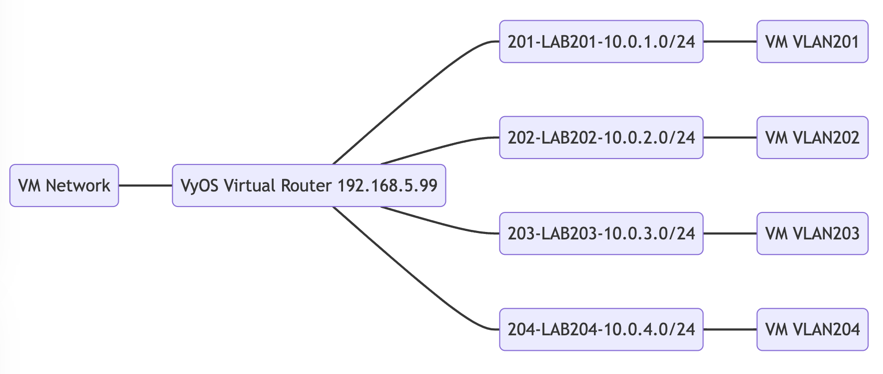
DvSwitch01 Portgroups #
| Portgroup | VLAN | IP Range |
|---|---|---|
| 201-LAB201-10.0.1.0 | 201 | 10.0.1.0/24 |
| 202-LAB202-10.0.2.0 | 202 | 10.0.2.0/24 |
| 203-LAB203-10.0.3.0 | 203 | 10.0.3.0/24 |
| 204-LAB204-10.0.4.0 | 204 | 10.0.4.0/24 |
VyOS Router VM #
IPs #
| Interface | VLAN | IP Assignment |
|---|---|---|
| eth0 | n/a | 192.168.5.99/24 |
| eth1 | 201 | 10.0.1.1/24 |
| eth2 | 202 | 10.0.2.1/24 |
| eth3 | 203 | 10.0.3.1/24 |
| eth4 | 204 | 10.0.4.1/24 |
VyOS Set interfaces #
set interfaces ethernet eth0 address 192.168.5.99/24
set interfaces ethernet eth1 address 10.0.1.1/24
set interfaces ethernet eth2 address 10.0.2.1/24
set interfaces ethernet eth3 address 10.0.3.1/24
set interfaces ethernet eth3 address 10.0.4.1/24
VyOS set NAT #
set nat source rule 10 outbound-interface eth0
set nat source rule 10 translation address masquerade
VyOS Static Routes #
set protocols static route 0.0.0.0/0 next-hop 192.168.5.2 (router)
VyOS Enable SSH #
VyOS DHCP Servers #
DHCP ETH1 #
set service dhcp-server shared-network-name DHCP_ETH1 subnet 10.0.1.0/24
set service dhcp-server shared-network-name DHCP_ETH1 authoritative
set service dhcp-server shared-network-name DHCP_ETH1 subnet 10.0.1.0/24 range 2 start 10.0.1.100
set service dhcp-server shared-network-name DHCP_ETH1 subnet 10.0.1.0/24 range 2 stop 10.0.1.200
set service dhcp-server shared-network-name DHCP_ETH1 subnet 10.0.1.0/24 default-router 10.0.2.1
DHCP ETH2 #
set service dhcp-server shared-network-name DHCP_ETH2 subnet 10.0.2.0/24
set service dhcp-server shared-network-name DHCP_ETH2 authoritative
set service dhcp-server shared-network-name DHCP_ETH2 subnet 10.0.2.0/24 range 2 start 10.0.2.100
set service dhcp-server shared-network-name DHCP_ETH2 subnet 10.0.2.0/24 range 2 stop 10.0.2.200
set service dhcp-server shared-network-name DHCP_ETH2 subnet 10.0.2.0/24 default-router 10.0.2.1
DHCP ETH3 #
set service dhcp-server shared-network-name DHCP_ETH3 subnet 10.0.3.0/24
set service dhcp-server shared-network-name DHCP_ETH3 authoritative
set service dhcp-server shared-network-name DHCP_ETH3 subnet 10.0.3.0/24 range 3 start 10.0.3.100
set service dhcp-server shared-network-name DHCP_ETH3 subnet 10.0.3.0/24 range 3 stop 10.0.3.200
set service dhcp-server shared-network-name DHCP_ETH3 subnet 10.0.3.0/24 default-router 10.0.3.1
DHCP ETH4 #
set service dhcp-server shared-network-name DHCP_ETH4 subnet 10.0.4.0/24
set service dhcp-server shared-network-name DHCP_ETH4 subnet 10.0.4.0/24 range 4 start 10.0.4.100
set service dhcp-server shared-network-name DHCP_ETH4 subnet 10.0.4.0/24 range 4 stop 10.0.4.200
set service dhcp-server shared-network-name DHCP_ETH4 subnet 10.0.4.0/24 default-router 10.0.4.1
Note: DNS is not set. #
VyOS configure DNS #
set system name-server <ip>
commit
save
Updating VyOS #
add system image {URL}
MacOS Static Route (non-persistent) #
sudo route -n add -net 10.0.1.0/24 192.168.5.99 add net 10.0.1.0: gateway 192.168.5.99
sudo route -n add -net 10.0.1.0/24 192.168.5.99
sudo route -n add -net 10.0.2.0/24 192.168.5.99
sudo route -n add -net 10.0.3.0/24 192.168.5.99
sudo route -n add -net 10.0.4.0/24 192.168.5.99