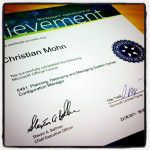Moving On
if ((Get-date) -gt (Get-date 2012-01-01))
{Get-VM h0bbel |
Move-VM -Datastore newEmployer -RunAsync
}In the new VMware Workstation 8 release, VMware has added a rudimentary network simulation setting where you can tweak bandwidth and packet loss for a given network card. Very useful when testing applications and servers and want to know how they react to network issues, or if you want to simulate a WAN link. I know this was available in Workstation 7 as well, but it used to be a team feature. Now it’s per vNIC feature, which makes it much more useable.
Installing Microsoft Windows 8 in a VMware Workstation 8 VM turned out to be a real piece of cake.
Follow the screenshots for the procedure I used, but basically all I did was to create a new VM with the pre-configured “Windows 8 Server” preset and inserted the downloaded ISO file.
Note: Windows 8 Server has been removed as a preset option in the final release of VMware Workstation 8, my screenshots are from the beta version. If you want to install Windows 8 in the GA version of VMware Workstation 8, you’ll need to do a manual install (as opposed to Easy Install). Use the Windows 7 option as a baseline.
The newly opened Backup Academy, by Veeam, aims to educate administrators, and others interested in virtual machine backup, in the required skills to maintain a proper backup strategy for your virtual infrastructure.
Currently the site has 8 videos available, covering content from disaster recovery to backup integrity tools.
Even if it is run by Veeam, it does not focus on Veeam specific products or services, but rather on the general ideas behind a successful backup and disaster recovery of both VMware and Hyper-V based environments.
VMware is close (still in beta) to releasing the new major release of VMware Workstation.
Update 14. September 2011: VMware Workstation 8 has now officially been released.
VMware Workstation 8 brings a lot of new features and enhancements to the table, and I’ve been lucky enough to play around with it in the beta program.
VMware Workstation 8 System Requirements #
To be able to install VMware Workstation, the host system processor needs to meet the following requirements:
VMware Labs now has fixed data centers which means that the VMworld Hands-On labs are going to be publicly available in early 20112!
Hear Mornay Van Der Walt, Senior Director R&D at VMware, explain the details in this video from VMworld TV:
This is great news, and I’m sure I’m not the only one who thinks this is a really good idea.
The last couple of days I’ve been in training class, taking the 6451B Planning, Deploying and Managing Microsoft System Center Configuration Manager 2007 course.
One of the first things that got mentioned, was that for larger deployments you should not run System Center Configuration Manager virtually. Of course, this caught my eye as I’m a proponent for the virtualize first “movement”.
It runs out that the reason for this is that Configuration Manager is somewhat poorly designed, as just about everything it receives from the clients in the network is placed in text based log files (inbox folder) before being processed and pumped into the back-end SQL DB. SCCM lives for and eats log files for a living.
Not that WSUS is expensive, after all it’s a “free” addon to the server you’re already running if you need it. Of course, running your own Windows Server Update Services (WSUS) infrastructure is preferable in just about every scenario except for some edge cases where bandwidth or latency issues might prevent you from syncing the updates from a central repository. Sadly, these edge cases enter the fray from time to time and I recently found myself in the middle of such a scenario. Without a WSUS infrastructure to sync from, and with very poor network connectivity how would you go about getting hold of all the Microsoft patches for a given OS and Office suite? Manually download all the patches, and then manually (or scripted) apply them to the clients?
To celebrate vSphere 5 GA release today, I’ve recorded a quick video of the old school CD/ISO based installation:
vSphere 5 ESXi Install Video from Christian Mohn on Vimeo.
Seems strangely familiar, right? Enjoy!
The up and coming release of VMware vSphere 5 comes with an upgraded versjon of the VMware vStorage VMFS volume file system. One of the problems with VMFS-3 an earlier is that the block size you define when you format the datastore, determines the maximum size of the VMDK files stored on it. This means that when planning your datastore infrastructure you must have an idea on how large your VMDK files will potentially be during the lifecycle of the datastore.
About
vNinja.net is the digital home of Christian Mohn and Stine Elise Larsen.
The primary focus is on IT architecture and data center technologies like virtualization and related topics, but other content also pops up from time to time.