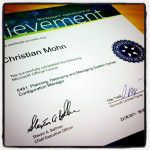VMware Labs now has fixed data centers which means that the VMworld Hands-On labs are going to be publicly available in early 20112!
Hear Mornay Van Der Walt, Senior Director R&D at VMware, explain the details in this video from VMworld TV:
This is great news, and I’m sure I’m not the only one who thinks this is a really good idea.
The last couple of days I’ve been in training class, taking the 6451B Planning, Deploying and Managing Microsoft System Center Configuration Manager 2007 course.
One of the first things that got mentioned, was that for larger deployments you should not run System Center Configuration Manager virtually. Of course, this caught my eye as I’m a proponent for the virtualize first “movement”.
It runs out that the reason for this is that Configuration Manager is somewhat poorly designed, as just about everything it receives from the clients in the network is placed in text based log files (inbox folder) before being processed and pumped into the back-end SQL DB. SCCM lives for and eats log files for a living.
Not that WSUS is expensive, after all it’s a “free” addon to the server you’re already running if you need it. Of course, running your own Windows Server Update Services (WSUS) infrastructure is preferable in just about every scenario except for some edge cases where bandwidth or latency issues might prevent you from syncing the updates from a central repository. Sadly, these edge cases enter the fray from time to time and I recently found myself in the middle of such a scenario. Without a WSUS infrastructure to sync from, and with very poor network connectivity how would you go about getting hold of all the Microsoft patches for a given OS and Office suite? Manually download all the patches, and then manually (or scripted) apply them to the clients?
To celebrate vSphere 5 GA release today, I’ve recorded a quick video of the old school CD/ISO based installation:
vSphere 5 ESXi Install Video from Christian Mohn on Vimeo.
Seems strangely familiar, right? Enjoy!
The up and coming release of VMware vSphere 5 comes with an upgraded versjon of the VMware vStorage VMFS volume file system. One of the problems with VMFS-3 an earlier is that the block size you define when you format the datastore, determines the maximum size of the VMDK files stored on it. This means that when planning your datastore infrastructure you must have an idea on how large your VMDK files will potentially be during the lifecycle of the datastore.
No, this is not a farewell post, but rather the opposite. It’s Dr John Troyer’s birthday!
John lives and breathes his role, as Senior Social Media Strategist at VMware, and I have to say that one of the most brilliant moves VMware has done is to employ John in his current role. Lots of other corporation employ marketing people in their social media roles, VMware went the other way and put the very technically savvy Dr. John in the driving seat. To be honest, I don’t think he even has a rear-view mirror, as he’s constantly evolving and moving forward. Well played VMware, and extremely well executed John.
Recently at the office I was given the task to test out some SMB NAS products to use as potential candidates for some of our small branch offices all over the world. I did many tests relating from backup and replication to actually running VMs on them and pounding them with IOmeter. What I will share with you in this series of posts is my vSphere/IOmeter tests for NFS and iSCSI. With these tests my main goal was to see what kinds of IO loads the NAS devices could handle and also how suitable they would be for running a small vSphere environment. In my next post I will go into iSCSI performance and will publish all of my results including NFS into a downloadable PDF.
As many of you did I watched todays Cloud Infrastructure Forum and the release of vSphere 5 today. I was very excited with many of the features such as Storage Profiling, Storage DRS, VMFS 5 release, and they have blown the top off of the resource limits on VMs to create Monster VMs - just to mention a few. However, one topic I notice causing quite a stir is the new licensing that seemed to be very briefly mentioned at the end of the webinar. To quote VMware in page 3 the vSphere 5 licensing guide:
July 12, 2011 9am-Noon Pacific Time: Join this online event, and get all the details on “the next generation of cloud infrastructure”!
VMware CEO Paul Maritz and CTO Steve Herrod will be presenting on the next generation of cloud infrastructure. Join us and experience how the virtualization journey is helping transform IT and ushering in the era of Cloud Computing.9:00-9:45 Paul and Steve present - live online streaming
10:00-12:00 three tracks of deep dive breakout sessions
Setting Up Automated ESXi Deployments
automation ESXi fun Ops PowerCLI Powershell realworld Virtualization VMware
Automating ESXi installs was made much easier after the release of vSphere 4.1 where the Scripted Install feature was added, and by using VMware Auto Deploy from VMware Labs. VMware Auto Deploy requires that you have vCenter and Host Profiles in your environment, and that again requires that you have Enterprise Plus licenses in your environment.
It is, however, possible to deploy ESXi in an automated fashion completely without vCenter and Host Profiles! By using a combination of a PXE based installation and PowerCLI for automating the setup of ESXi after the initial deployment. As this setup has been put together for a specific work project, my PowerCLI script also copies a VM template to the deployed ESXi host as well as the vMA for administrative tasks. There is one caveat with regards to this setup though, and that is that the free version of ESXi only allows PowerCLI in read-only mode. This means that you will either need to get licenses for the ESXi install, or use trial licenses. With the price drop from VMware on the Remote Office / Branch Office (ROBO) licenses, we’re looking at using that licensing model for our fleet of vessels.
About
vNinja.net is the online hub of Christian Mohn and Stine Elise Larsen.
The site primarily focuses on IT architecture and data center technologies, with a strong emphasis on virtualization and related topics.While the main content revolves around these areas, you'll also find a range of other subjects covered from time to time, reflecting the interests of authors.