For a while now I’ve been looking at travel routers, in order to have something small, light, and portable I can bring with me wherever I go. In my case, there are a couple of distinct use cases for such a device. I was looking for something that could piggyback to an existing WiFi and create a new WiFi network behind it, and also have a physical Ethernet option.
Bonus points if it could also tether to my phone and use its connection if required, either via a physical connection or WiFi sharing.
1. Security#
This is my main use case, and the primary reason why I was looking into travel routers to begin with. I want to ensure that I run connections over (my home) WireGuard VPN as much as possible. I run Pi-Hole at home, and having the same DNS filtering and security when travelling is very nice.
If I’m not connected through VPN, I also want to make sure that I run DNS over TLS to protect my devices from DNS spoofing when connecting to WiFi hotspots offered in cafés, hotels and so on.
2. Multiple-device support#
Some times when I travel, especially when going on longer holidays, I bring my Apple TV with me. Having a local and secured WiFi with VPN connectivity ensures that the Apple TV can connect, and use my home network as it’s internet breakout — regardless of the actual physical location.
GL-iNet Opal (GL-SFT1200) Travel Router#
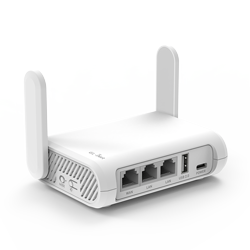
After some research, I ended up purchasing a GL-iNet Opal (GL-SFT1200) Travel Router. The device seems to tick all the boxes for my requirements, including WireGuard and DNS encryption (it also supports OpenVPN and several other commercial VPN providers).
It comes in a very small (118 x 85 x 30mm / 145g) package, powered via USB-C. Handy!
The initial setup was really quick, easy, and very straight forward. Connecting the built-in WireGuard client to my existing WireGuard server was also a simple matter of configuring it. The WireGuard VPN throughput is limited (Max. 65Mbps) but more than enough for my current needs, and if it turns out I need to have more bandwith later, I can upgrade to one of the larger models then.
It also supports sharing an isolated Guest WiFI, that allows me to share my WiFi with others, without that traffic being routed through my VPN (based on the VLAN)
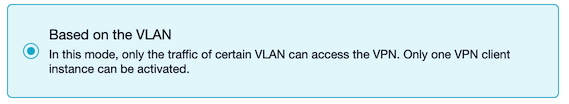
That allows sharing of my connection, without worrying about the clients connecting to anything else besides the internet as well as isolating those clients from each other. That’s the current setup I have, one “Private WiFi” for my own VPN-secured connections and one “Guest WiFi” for other devices/people.
Conclusion#
All in all, I am impressed so far. I have tested connecting it to WiFis with captive portals which seems to work just fine. Tethering to my phone also looks to work perfectly (bonus points!).
I have not tested this yet, but it’s power draw of <6W should also make it quite possible to power it via a power bank in my backpack, if required.
The Opal runs on a custom version of OpenWRT, albeit an older old 18.06 version, so there are pretty much endless possibilities as far as configuration goes.
I will come back with a more detailed review once I’ve used it for an extended period of time, as well as some details on my configuration and setup.
