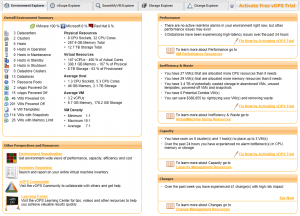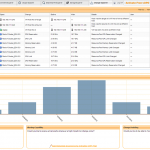Yesterday fellow vExpert Mattias Sundling gave me a little pre-release briefing of the new Dell/VKernel vOPS Server Explorer 6.3 release.
While I don´t normally do press release posts like these, I´m willing to make an exception in this case.
Not only is vOPS Server Explorer 6.3 available in a free version, with the familiar tools from previous versions, the new release also comes armed with a couple of new interesting tools in the suite:

Storage Explorer
- Extensive storage performance and capacity views across datastores and VMs
- Identifies critical datastore issues such as overcommitment, low capacity, high latency, VMFS version mismatch
- Identifies critical VM issues such as low available disk space, high latency and throughput
- Allows user to sort on any metric to find specific issues relevant to them
- Lists all changes that occurred to datacenters, clusters, resource pools, hosts, datastores and VMs within the last seven days with associated risk impact
- Allows user to filter on object name, user and type to find specific changes
- Number of changes also represented graphically over time to be able to see when they are occurring
Both of these are new tools in v6.3 of the vOPS Suite, and incredible value for a free product.
The familiar tools from previous versions are still available too:
Environment Explorer
- Identify critical VM configuration errors such as memory limits and old snapshots
- Recognize performance bottlenecks
- Detect inefficiency/waste created by VMs with resource over-allocation
- Find available capacity expressed as the number of additional VMs that can be deployed
vScope Explorer
- Visualize performance issues in VMs and hosts across the environment
- Assess environment-wide host capacity
- Spot inefficient datastores and VMs
- See all VMs, hosts and datastores across many vCenters and data centers on one screen
SearchMyVM Explorer
- Search for VMs, hosts, clusters and resource pools in an environment
- Create and save advanced searches
- Export search results in XML, CSV and PDF format
In addition to the new tools, vOPS™ can connect to and monitor Hyper-V (Requires System Center) and RedHat hypervisors from a single appliance deployed once in your infrastructure.
The vOPS minimum requirements are also not that bad compared with other monitoring solutions on the market:
- 2 vCPUs
- 4 GB of memory
- 64 GB of storage space
- VMware ESX 3.0 or vCenter 2.5 or higher
- Microsoft SCOM 2007 R2 or higher + SCVMM 2008 R2 or higher
- Red Hat Enterprise Virtualization Manager 3.0 or higher
Watch the videos above, and if this is something you find interesting, head on over to the vOPS™ Server Explorer site and download your free copy now!