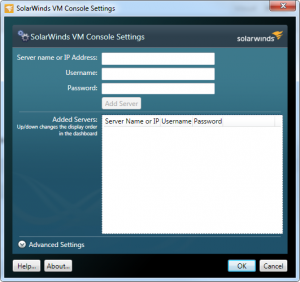Free VM Console Highlights:
- Bounce (shutdown & restart) VMs without logging into vCenter or vSphere
- Get end-to-end visibility into your VMware environment—from vCenter through ESX hosts to VM guests
- Track the real-time up/down status of your VMs from your desktop — without logging into VMware apps
Additional VM Monitoring Features:
- Take a snapshot of your VM prior to shutdown
- Search on VM names or IP addresses
- Use your vCenter/vSphere credentials to view a top-down hierarchy of your virtual environment
I’m not sure why you as an admin might want to use this tool instead of the vSphere Client, but in environments where you have delegated control over certain VMs (like a test environment etc.) it might be a useful addition to your tool-belt.