As I’ve mentioned before, I use Todoist to keep track of my personal to-do list. This is the first to-do manager I’ve been able to stick with, and I’ve been using it daily for well over 2 years now. In that two year period I’ve reorganised it a bit, but for the most part I’ve been able to keep to the main structure I initially created when setting it up the first time.

Projects#
I try to keep my projects organised in main projects, with sub-projects as needed. All items I add should fall into one of these high-level projects. I have the following main projects defined.
- Work
- Private
- VMUG
- vNinja
Most, of not all of these are self-explanatory. Anything Work related goes into Work, and anything Private naturally goes into Private. Most of these have sub-projects as well, like Work which has sub-projects for my employer, and sub-projects for each of my clients.
Labels#
In addition to Projects, Todoist also features Labels than you can apply to a task, regardless of which project it is (thing of this as tags).
My current list of labels are:
- @Waiting — Anything that I’m currently waiting for someone else to to something with before I can continue.
- @Writing — Things I’m planning on writing.
- @Someday — Something I plan on doing at some point, but haven’t set a deadline for.
- @Read — Things I’m planning on reading.
Priorities#
- P1 — Important and urgent. Do these now.
- P2 — Important but not urgent. Must have a due date. Move to P1 on or before due date.
- P3 — Not important but urgent. Delegate to others, or change priority to P2 or P4.
- P4 — Not important and not urgent. Only do if time permits. No due date.
This is based on the Eisenhower Method, and makes it easy to figure out which tasks I should prioritize at any given time. These tie in to the Todoist priorities as well, so I can use both filters
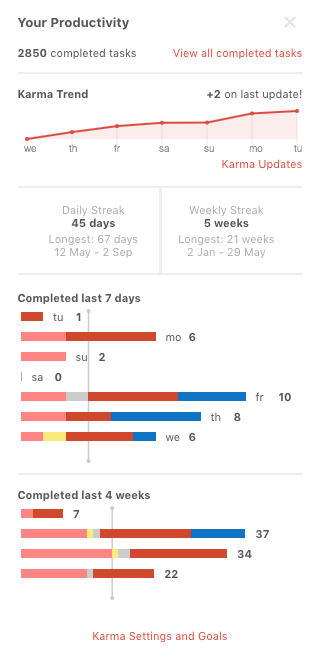
So far I’ve completed 2850 tasks in Todoist, giving me the Karma level of Grandmaster!
For any GTD aficionados out there, you can clearly see that I don’t follow that structure. GTD in itself is probably awesome, if you’re able to stick with it. For me though, GTD takes to much of an effort in organising tasks and projects, so I’ve created a system that works for me.
How do you use your task manager to keep track of your todo items?
