A little over a year ago I posted Combining Todoist and Evernote, because awesome and I thought it was about time to post a follow up now one year later.
Evernote#
Firstly, my Evernote is still a giant mess, just as it was a year ago. I have lots of data in Evernote, but it’s main purpose is just storing quick notes on ongoing projects and it serves as a basis for generating proper documentation. For that purpose it works really well, but I can’t seem to be able to actually use it for much beyond that. For me, Evernote is the equivalent of a shed: A place you put all your stuff, only to realize you never use it again.
Since my original post, I’ve stopped my Todoist Task -> Evernote IFTT recipe. After all, it did was to store even more unneeded stuff in my shed.
Todoist#
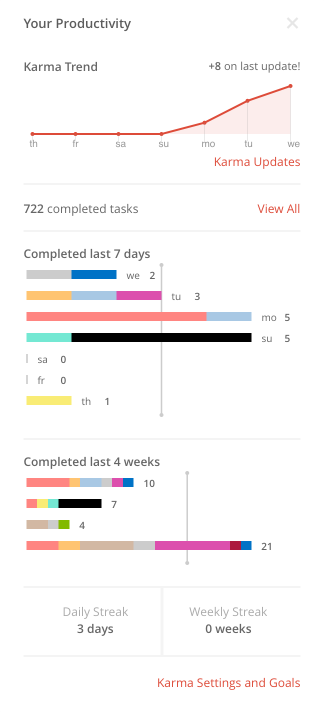
It helps me focus on the things I need to get done, and if I need to take notes or document things in relation to those tasks, I create Evernote notes for them manually. I’ve tried several ToDo task managers in the past, but Todoist is the first one that’s stuck with me.
Plus, completing a task given me Karma points. I like karma, especially when it goes in my favor.
Now, of course, I have to do some automation. Everything I tag with “reading” in Pocket, gets added to my “To Read” project in Todoist. That provides me with a nice list of things I’ve been meaning to read later, all within the same interface as my daily tasks.
Has it made me more productive? I don’t know. What I do know is this: It certainly makes it much harder to forget to do something, and that can’t be bad.
