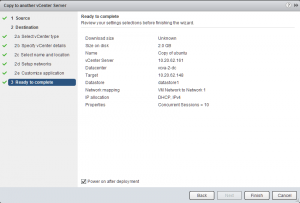This week I´m working at a client site, upgrading their entire existing vSphere 4.1 infrastructure to vSphere 5.1. The customer engagement also includes upgrading Veeam Backup and Replication 6.0 to 6.5, and usually an isolated upgrade of Veeam B&R is a no-brainer next, next, next, done install.
To complicate things in this particular environment, I also had to migrate the vCenter SQL DB from a local MS SQL Server 2005 Express instance to a full-fledged MS SQL Server 2008 R2 instance.
Autolab goes Cloudy with a Chance of Free Credits
Alastair Cooke Autolab Cloud Freebie fun Lab Mike Laverick VMware vSphere
Autolab, that awesome “little” thing that automagically builds a nested vSphere Lab environment for you, was definitely not put together by Flint Lockwood but by Alastair Cooke (www.demitasse.co.nz). Unlike Flint´s inventions, this one actually makes sense and serves a purpose!
Now, how sweet would it be to deploy Autolab without having to invest time, money and effort into acquiring your own hardware?
Well, thanks to baremetalcloud.com, you might now actually be able to do just that (and more, if you wish). Of course, this is a paid service but Mike Laverick has secured a deal where the 100 first sign-ups using his promo code gets free credits to play around with!
I needed some new wall “art” for my home office, and decided that a couple of small “Keep Calm” posters would do the trick. Naturally I got a bit carried away, and created more than one, and of course, most of them are virtualization related:
If you have some ideas, I´ll gladly create more, just leave a comment! I would also love photos if you printed out any of these and put them on a wall or in a frame somewhere. Or even better, on a T-Shirt!
 Our sponsor Veeam is giving away a free pass to TechEd 2013 in this months giveaway.
Our sponsor Veeam is giving away a free pass to TechEd 2013 in this months giveaway.
Register now to be entered into the draw before March 18th when the winner will be announced.
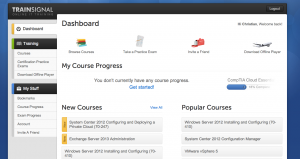 Trainsignal has just launched a new Online Training bundle, and for $49 a month you can get unlimited access to their entire set of training courses and practice exams for Cisco, Apple, Microsoft, Citrix, CompTIA, and VMware.
Trainsignal has just launched a new Online Training bundle, and for $49 a month you can get unlimited access to their entire set of training courses and practice exams for Cisco, Apple, Microsoft, Citrix, CompTIA, and VMware.
The new pricing is very attractive, especially since you no longer need to buy access on a course by course basis.
The courses are delivered in your browser, but Trainsignal also offers an offline player in case you need access when traveling or otherwise offline.
VMware Labs has released a new fling called Makyo (魔境 makyō means “ghost cave” or “devil’s cave.”) which basically is a tool to copy VMs or vApps from one vCenter instance to another.
It works by doing an automated OVF export on the source vCenter, and then an import on the destination vCenter.
The plugin integrates directly into the vSphere Web Client, and I hope to see this feature installed by default in future versions of the Web Client.
Eric Siebert has yet again gone through the massive job of setting up his yearly Top VMware & Virtualization Blogs Vote.
Huge kudos to Eric, I know this is a big undertaking for you, and myself and the rest of the community really appreciate the hard work you put into this each year!
Go ahead and cast your vote before the cut-off date of March 1st.
vNinja.net is listed in the general section, feel free to vote for us if you feel like we deserve it.
My recent experience with setting up vCenter Operations Manager on a standalone ESXi host, and the always excellent William Lam´s post Automating VCSA Network Configurations For Greenfield Deployments got me thinking.
There are several other appliances out there that require deployment to a vCenter, to be able to configure the networking options and not just default to DHCP. In many, and perhaps even most, cases you can work around that by running the _vami_set_network _command to change from DHCP to STATIC network configurations.
A client of mine recently had their vCenter 5.0 appliance replaced with a new vCenter 5.1 appliance, something vCenter Operations Manager did not enjoy. In this case the original vCenter 5.0 Appliance was turned shut down, a new 5.1 Appliance deployed, with the same IP as the old one, and then configured. Naturally the existing hosts were added to the fresh vCenter, clusters recreated and in general everything was reconfigured.
SearchserverVirtualization published an article today called “Experts weigh in on CTO Herrod’s departure, future of VMware” where I have been quoted in regard to Steve Herrod’s departure from VMware.
While the quote itself is correct, I feel that there is a need to further expand on what I said, in the context it was given in.
So here it is, my entire response:
My reaction to Steve Herrods departure is probably on par with just about everyone else's, one of surprise. While I cannot comment on the internal workings of VMware, Mr. Herrods impact and influence on their public image has been immense and his shoes will be very hard to fill. That being said, I cannot imagine that VMware does not have a plan in place for this new post-Herrod era, it may be news to us, but I'm certain that this is something that has been known internally for quite some time.Mr. Herrod has been very vocal, and influential, and replacing him is not something VMware should treat lightly. Steve put much emphasis on the T in CTO, and whoever is to replace him needs to be on par with the technical level of his predecessor, after all that’s where mr. Herrod excelled. He knows the tech, and knows how to market it both to executives and techies alike, no small feat in itself.
About
vNinja.net is the online hub of Christian Mohn and Stine Elise Larsen.
The site primarily focuses on IT architecture and data center technologies, with a strong emphasis on virtualization and related topics.While the main content revolves around these areas, you'll also find a range of other subjects covered from time to time, reflecting the interests of authors.