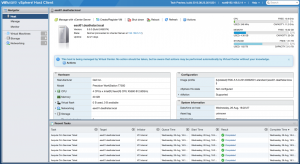
Since I’ve spent most of my day in esxcli, here is a quick post on how to perform the upgrade from a local http repository hosting the .vib file.
Install .vib file#
Download the esxui-3015331.vib file and place it somewhere accessible via http.
SSH to your ESXi host, and run the following command (remember to enable maintenance mode if needed).
esxcli software vib install -v http://[yourip:port/path]/esxui-3015331.vibWait for the installation to finish
Installation Result Message: Operation finished successfully. Reboot Required: false VIBs Installed: VMware_bootbank_esx-ui_0.0.2-0.1.3015331 VIBs Removed: VMware_bootbank_esx-ui_0.0.2-0.1.2976804 VIBs Skipped:Access the updated Embedded Host Client via http://hostip/ui/
